Not counting the iPhone, smaller handsets are a shrinking breed. That’s why it’s so refreshing to see a smartphone like the $99 Motorola Droid Razr M. The Droid M is also handsomely crafted with an ultra thin chassis and a lovely 4.3-inch AMOLED screen encased in an edge-to-edge bezel. If you’ve been seeking a conveniently portable smartphone on Verizon with plenty of high-end power and features that also won’t break the bank, the Motorola Droid Razr M is a great option. For a mid-range price, it offers many of the advanced capabilities you’ll find only in premium smartphones. In this tutorial I will show you how to root Motorola Droid Razr M on 183.46.15 firmware.
Step 1: Download Motorola USB Drivers and Root Package Files
- Download Drivers from the below link and install. (skip this step if already installed)
32 Bit Motorola USB Drivers | filepi
64 Bit Motorola USB Drivers | filepi - Download Hydrogen_PEROXIDE_1_0_0_5 | filepi
Alternatively you may download Complete Package (USB Drivers + Hydrogen_PEROXIDE) from here
Step 2: Enable USB Debugger Options
- Go to Settings → About Phone
- Tap several times on Build number until you get a pop up saying “you are now a developer”
- Go to Settings → Developer options → Enable USB Debugging and Allow mock location
Step 3: Root Motorola Droid Razr M 183.46.15 Firmware
- Connect Phone to PC
- Open Hydrogen_PEROXIDE and run install_root.bat
Note: If root stops at waiting for device: Try Toggling USB Debugging OFF/ON or try a different USB Port. - It will install some files on your phone.
You may get a popup on Phone, select Allow. - Phone will reboot to AP Fastboot. Files will be flashed to phone (old kernel will be flashed over stock recovery). Phone will again reboot.
Note: If it reboots to Recovery (No Command Screen) Flash failed so close the root tool on PC, press both volume buttones and power to continue to recovery and release power buttone to reboot. Most likely you need to Flash Firmware with RSD Lite or Factory Reset. - Open Towel Root app on your phone and click make it rain
- Towel Root will say device is rooted.
Note: If it says device not supported root failed, then continue to re-flash recovery with the steps. - Close Towel Root and press any key on PC.
- Phone will reboot and will flash recovery.img in AP Fastboot mode. Phone will be rebooted again and root apps will be removed from phone.
- Press any key on PC and the tool will be closed.
- Rooting of your Motorola Droid Razr M 183.46.15.XT907 Firmware is completed now.
Check if SuperSU is installed on your phone, or get the apk file from \Hydrogen_PEROXIDEfiles
Get free MasterCard + FREE $25 with Payoneer if you sign up with this referral link.
No kidding, try it yourself or you’ll regret it later.



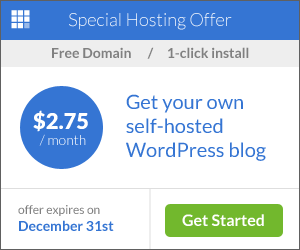

![[MOD] Freeze! v1.96 All Worlds Unlocked APK Android Freeze ALl worlds unlocked mod apk](http://www.filetrig.com/wp-content/uploads/2015/12/freeze-all-worlds-unlocked.jpg)




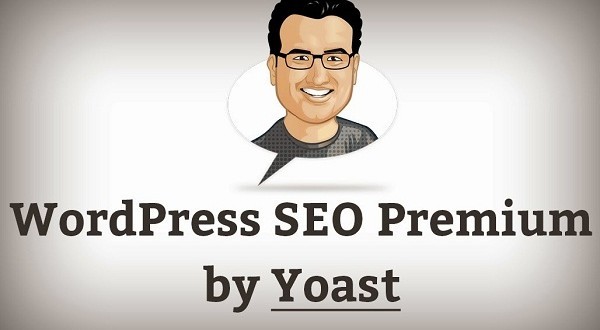

tried this method, didn´t work on my device…