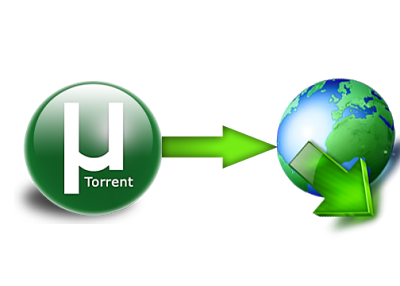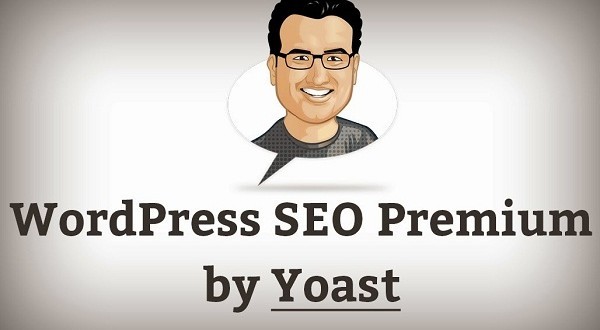IDM Fake Serial Solution
“Internet Download Manager has been registered with a fake serial number or the Serial Number has been blocked. IDM exiting…”
“Internet Download Manager has been registered with a fake Serial Number. Be aware that the cracked product may work incorrectly and download file with errors. Thus we advise you to purchase the full-featured product.”
Getting this message?
Don’t worry, we’ll fix it. 😉
Fake Serial Key Solution:
Solution: If you are using crack version of IDM
If you are facing IDM has been registered with fake serial number Pop up. But still you are able to use IDM complete features.
1- Open Run dialog box, Start >Run Or by shortcut Windows+R and type Regedit hit enter. (as below)
2- Go to HKEY_CURRENT_USER > SOFTWARE >Download Manager
3- Find “CheckUpdtVM” and Change its value Right Click >Modify data to 0,
4- Restart your computer.
That’s it ! Enjoy (y) 🙂
If you want to use Trial version again.
1- Open Run dialog box, Start >Run Or by shortcut Windows+R and type Regedit hit enter.
2- Go to HKEY_CURRENT_USER > SOFTWARE >Download Manager, and Delete the complete Download Manager Folder, Right click >Delete
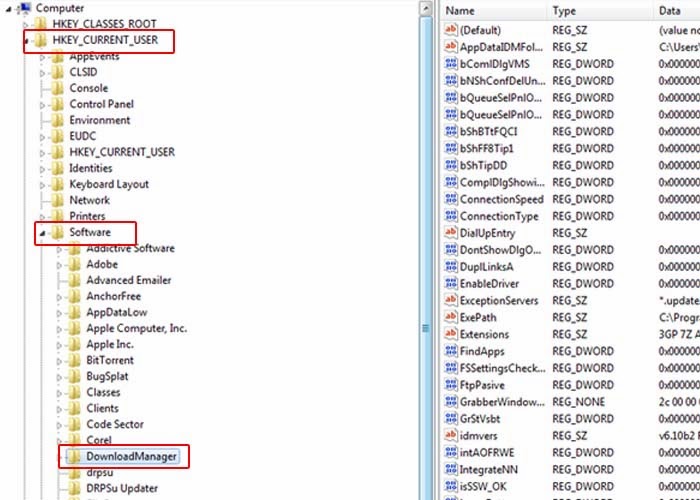
3- Go to Control Panel, and Uninstall IDM.
4- Restart your computer.
5- Install fresh setup of IDM from their Official Website.


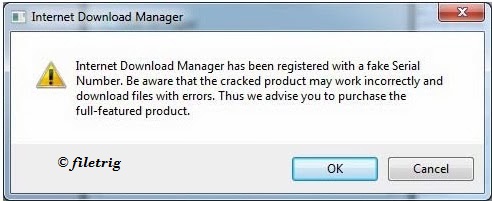
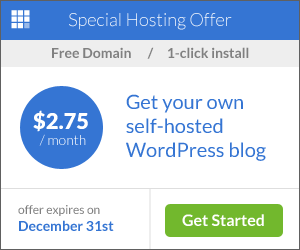


![[2015] How To Root Motorola Droid Razr M 183.46.15.XT907 New Method](http://www.filetrig.com/wp-content/uploads/2015/12/root-motorola-droid-razr-m-183.46.15.jpg)